With Relay Proactive, you can get real-time, 24/7 insights into your Customers' networks and connected devices and keep these networks safe. The monitoring device performs regular checks of all devices connected to a Customer Location's network and records them in Relay.
Information on all device scans is readily available to agents, and multiple reporting dashboards allow agents to monitor all Locations' devices and reach out to Customers even before they notice an Issue. Relay Proactive can also automatically create Relay Issues or alert Customers about important devices in critical condition, streamlining the support experience.

Getting started with Relay Proactive
NOTE: you need Group Admin permissions to set up Relay Proactive.
- Set your Organization-wide network monitoring rules. NOTE: for Locations that require additional attention, you can override Organization-wide rules with Location-specific network monitoring rules.
- Add Relay Proactive to the Customer Location's Technology list. Set its monitoring type to Business Critical.
- Install Relay Proactive at the Location. Relay Proactive will now begin scanning devices on the Location's network and adding them to the Location's Technology list in Relay. Wait for 24-48 hours for Relay Proactive to scan and record all devices, including the network's main internet router.
- Open the record of each device Relay Proactive has identified and set up device-specific monitoring types.
- Start gaining insights on all devices that have been connected to the Customer Location's network, from POS stations to guest phones.

Relay Proactive in Action
Relay Proactive will regularly ping all devices it has recorded into the Location's Technology list. It will send alerts and Issues based on device statuses and monitoring types. It will also automatically create a network map that shows all the devices connected to the network and their statuses. The map provides a visualization of the network mapping and helps track network trends. Relay Proactive can create maps for multiple networks at a single Location.
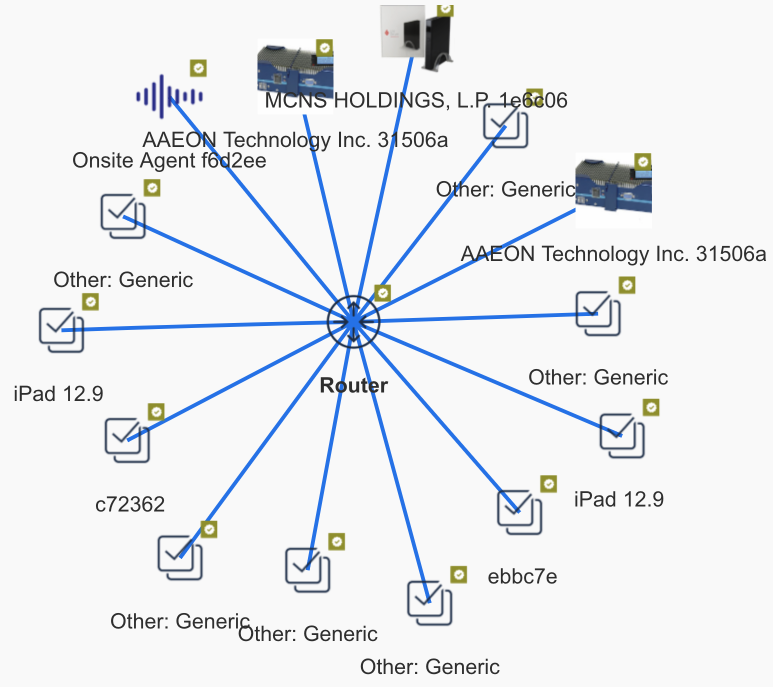
Agents in Relay can effectively use Relay Proactive scan data to troubleshoot Issues. Relay users can view the most recent status connectivity and device scan results, as well as detailed logs of each device's activity. Combining the two activity views, agents can see the critical device's status history and pinpoint the exact time when the device malfunctioned.
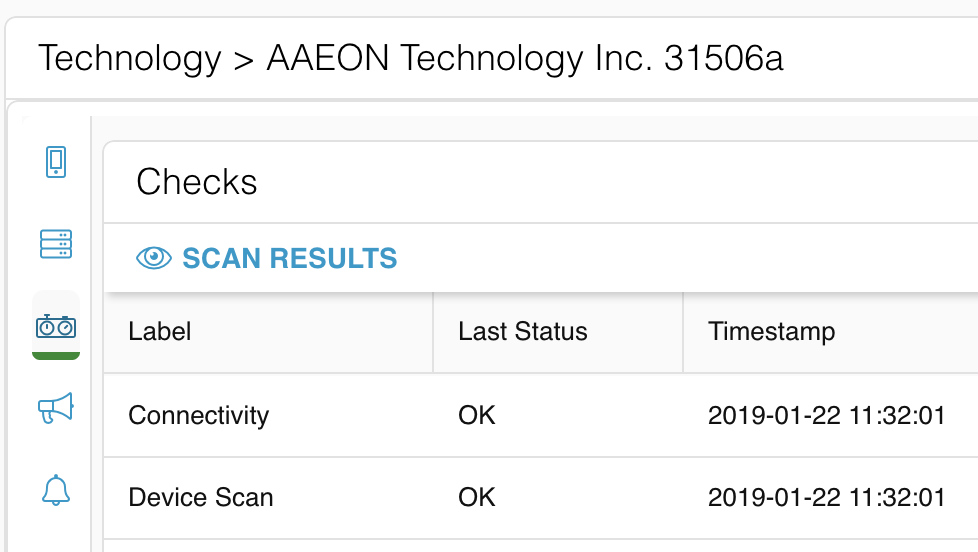
Agents also have access to multiple reporting dashboards, one for your whole Organization's network and one for each Customer Location. The high-level network performance dashboard allows agents to see how each Location's network is doing and quickly compare Locations' performances. This way, agents can determine which Locations are lagging behind and then use the Location-specific dashboards to dive deeper into Locations' network metrics and determine what might be causing issues.
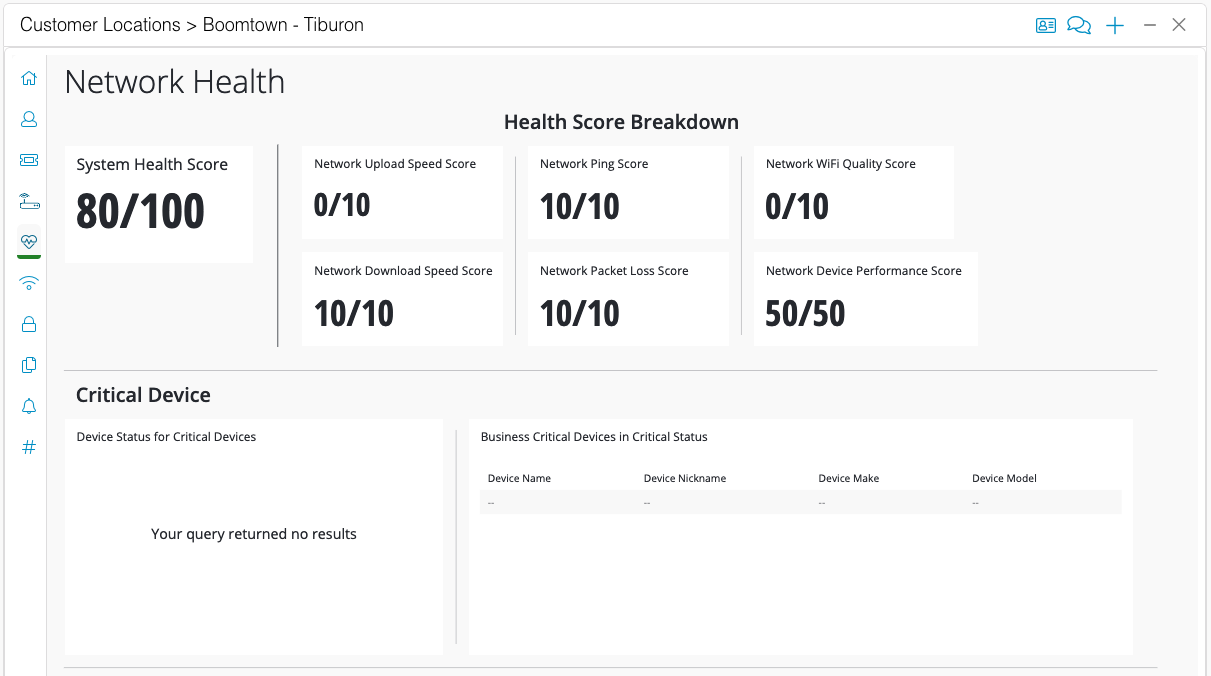
If you’re interested in learning more about Relay Proactive, please reach out to your Boomtown account manager.