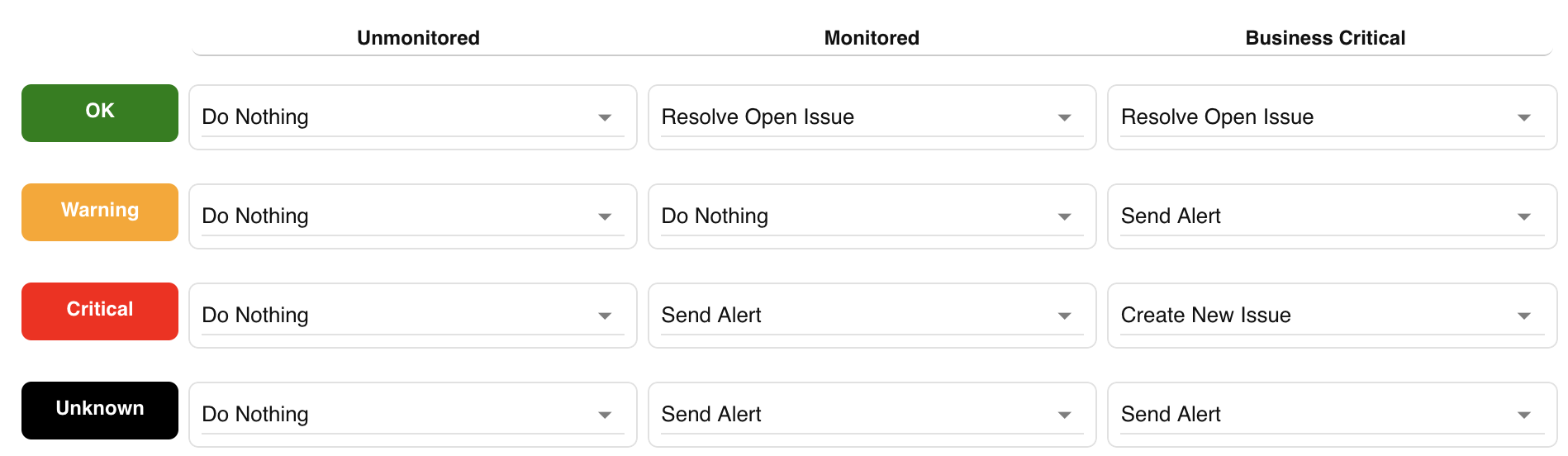What are the device monitoring types?
Based on your Organization-wide or Location-specific monitoring rules, Relay Proactive will behave differently for each monitoring type when a device of that type changes its status between OK, Warning, Critical, or Unknown. Regardless of monitoring type, you will still be able to view the status of each device in the Location's Technology list. NOTE: Relay Proactive scans and records all devices that have been connected to the Location's network, including personal devices of employees and guests.
- Unmonitored: Unmonitored devices, such as employee's personal phones, are typically devices not involved in the Customer's business operations. These are devices you will not be concerned about if they go offline.
- Monitored: Monitored devices, such as receipt printers, are typically devices that are used by the merchant for business purposes, but that will not significantly impact business operations if in critical condition.
- Business Critical: Business Critical devices, such as POS stations and Relay Proactive, are necessary for the business to function, and will significantly impact business operations if in critical condition.
What actions can Relay Proactive perform for different device types?
- Do Nothing: Relay Proactive will not perform any actions. This behavior is typically set for Unmonitored devices or devices with an OK status.
- Send Alert: Relay Proactive will send a Connect alert to the merchant about their device issue.
- Create New Issue: Relay Proactive will automatically create a new Issue for the Customer Location in Relay when the right monitoring and device status criteria are met.
- Resolve Open Issue: Relay Proactive will resolve the Location's open issue in Relay. This behavior is set for devices that had an Issue but returned to an OK status when scanned.