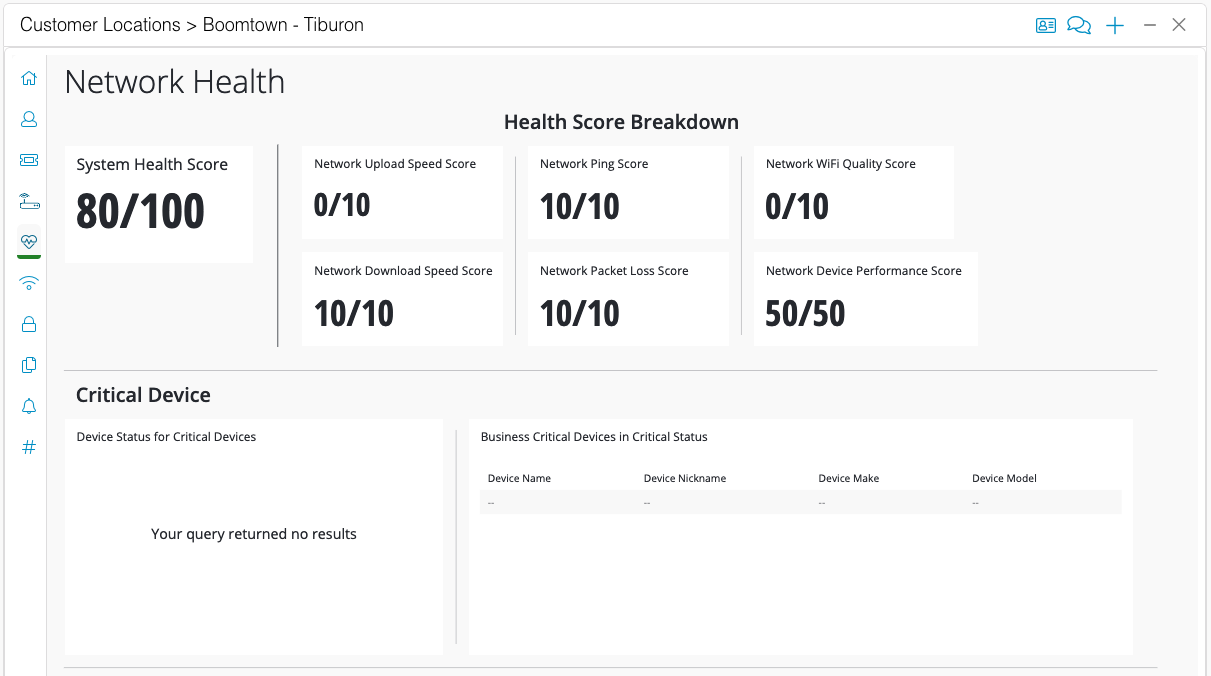Two dashboards available to you to review Relay Proactive scanning data. A high-level dashboard of all the Relay Proactive devices installed at your Customer Locations to quickly review how all your Locations’ networks are doing. A Location-specific dashboard is also available to dive deeper into specific network issues a Location is having.
High-level network performance dashboard
To view the high-level dashboard, go to the Dashboard section and click on the Network Performance option at the top. This dashboard provides a high-level view of all your Customer Locations that have a Relay Proactive device installed. See how each Location's network is doing and quickly compare Locations' performances with Relay Proactive. This dashboard can help you determine which merchants' Locations you might investigate further, depending on how their network is doing. You can then dive deeper into a specific Location's network on the Location-specific network tab
Location-specific network and site health dashboard
- To view the location specific dashboard, go to Customers → Locations and open a Location.
- Click on
 (Network & Site Health) to view the Relay Proactive dashboard. You will see a dashboard of Relay Proactive data for the specific Location, allowing you to dive deeper into the network metrics that might be causing issues for that location.
(Network & Site Health) to view the Relay Proactive dashboard. You will see a dashboard of Relay Proactive data for the specific Location, allowing you to dive deeper into the network metrics that might be causing issues for that location.