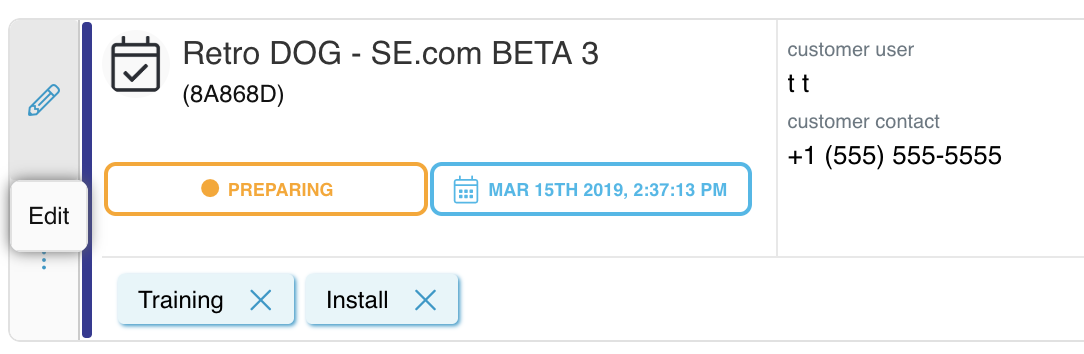Claiming the Issue means assigning yourself as the Owner User. You can easily claim an Issue directly from the Issues inbox or assign it to yourself through the Issues list.
NOTE: if you manually add an Issue, you will automatically be assigned as its Owner User. You can reassign the Owner later.
Method 1 - Claim from the Issues inbox
- Go to the Unclaimed queue in your Issues inbox.
- Scroll down until you find the card for the Issue you want to claim in the queue. NOTE: if you cannot find your Issue in the inbox, it might be because there are currently more than 25 unclaimed Issues in the queue. You will need to click on View Full List at the bottom of the queue and use Method 2 to claim the Issue.
- Click on the Claim button on the left side of the Issue card.
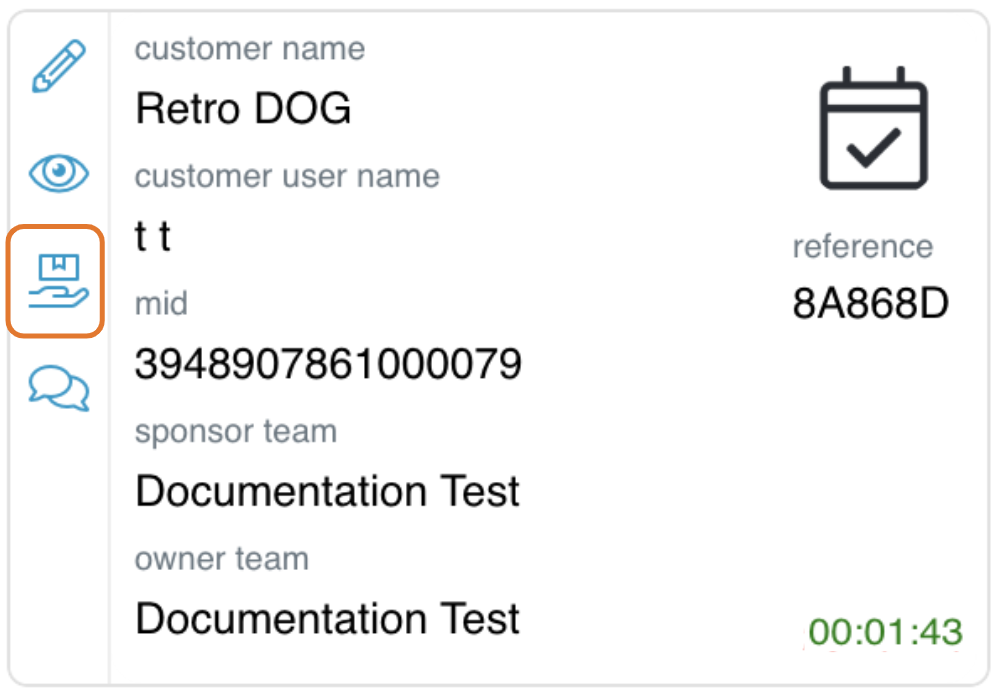
Method 2 - Assign the Issue to yourself
- Go to Issues → List and find your Issue.
- Click on the Pencil (Edit) button to the left of the Issue list card.
- Assign the Issue to "Me ([Your Organization])".