Your authorized Google Calendar will be used by online schedulers. A scheduler will consult the your Google Calendar and only show the times you and other agents on your Team available for trainings/activations to Customers. Relay will also automatically add new trainings and activations to your calendar.
NOTE: Relay will also use information from the Availability Periods field on your Profile to determine your availability.
- Click on your Profile button in the top right corner on Relay desktop.
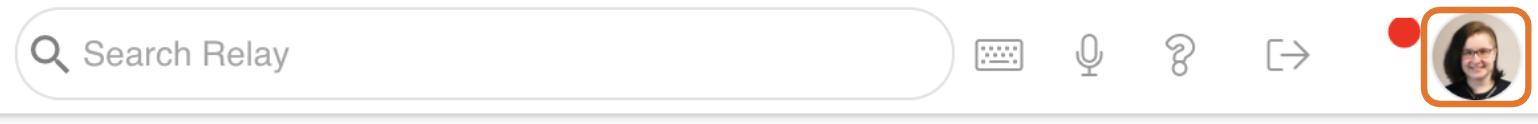
- Scroll down the left side of your Profile until you see the Authorize Google Calendar button. Click on the button.
![]()
- You will be prompted to log into your Google account. When asked, select Allow to let Relay access your calendar
- NOTE: If you have multiple calendars you will be prompted to select one calendar you wish to use.
- User Tip: you can create a Google Calendar that is not your primary calendar to sync with Relay. That way, you will have a full view of all your jobs without impacting your primary calendar.
- You will be taken to a success page. You have successfully authorized your Google Calendar to sync with your Relay account.