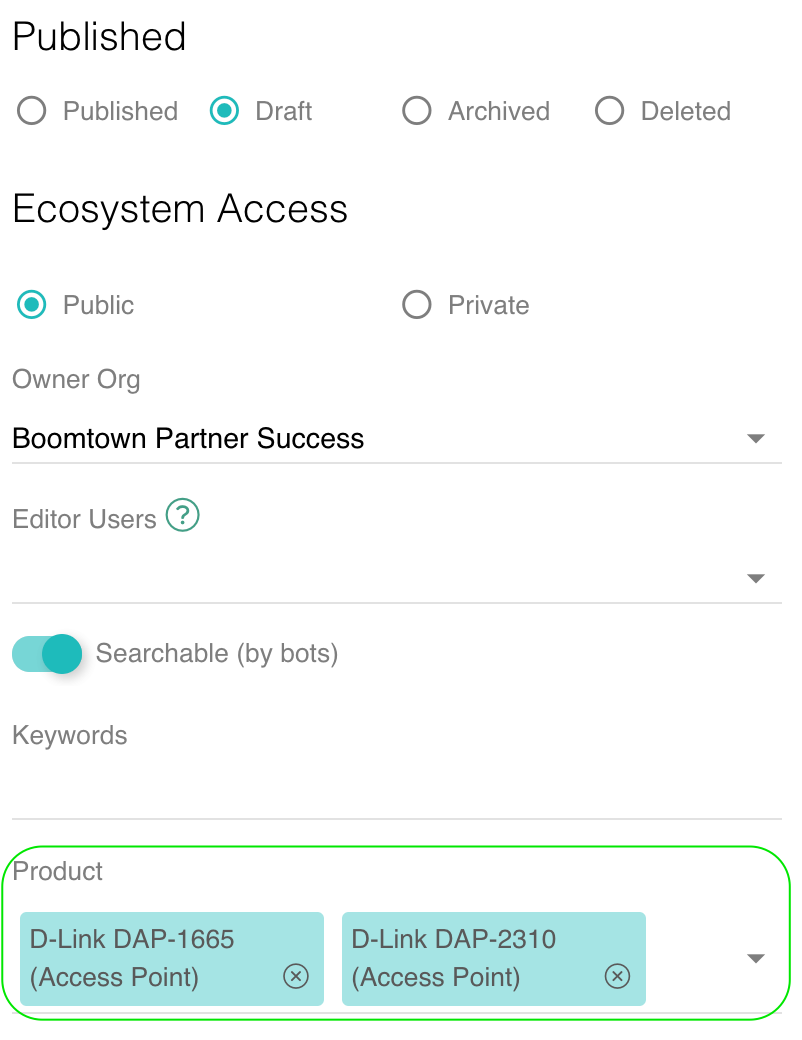How do I view Related Products on my articles?
Your Knowledge Base can be integrated with Relay's extensive Product Index. By adding Product tags to your articles (or folders), you can easily display what the articles are about and allow users to search for more articles about the same Products.
Related Products will be displayed to the right of the article, under the Related Articles section.
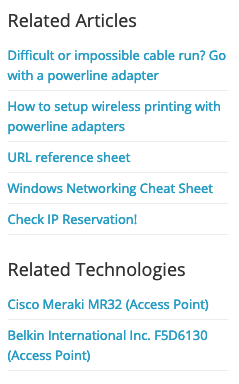
How do I filter articles with Related Products?
Click on a related Product to filter all articles about that Product in your Knowledge Base.
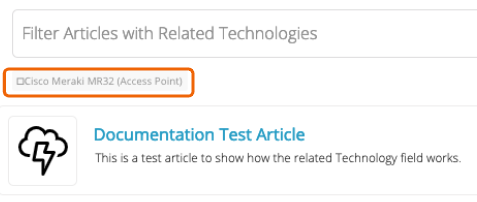
How do I add Related Product tags to my KB articles?
- From the main navigation menu on the left, go to Knowledge Base. Choose the article you want to tag with related Product and double click on it or click on
 (Pencil) to open it.
(Pencil) to open it. - On the right side of the article modal, scroll down to the Product field.
- Search for or select relevant Product tag(s) in the dropdown. If you cannot find the Product you are looking for, please contact success@goboomtown.com to create a new Product Record in Relay's Product Index.
- Hit Save or Save & Exit.