By default, you will be assigned the Relay logo as your tab icon.
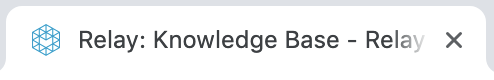
- From the main navigation menu on the left, go to Knowledge Base.
- Click on
 (Settings) on the left navigation bar of the Knowledge Base modal.
(Settings) on the left navigation bar of the Knowledge Base modal. - Scroll down to the Upload KB Favicon field.
- Click Browse... and select the favicon image from your computer. NOTE: the standard favicon size is 16x16 px, in .png file format. You can also use sizes 32x32 and 48x48.
- Select Upload.
- Hit Save.
NOTE: if you click Reset, the icon will revert back to the default Relay logo.