You can use Inbox Sorting to display Issues in the most convenient order.
You can change Card Field Visibility to customize the Issue cards in your inbox and only see the information most relevant to you.
- Click on your Profile button in the top right corner on Relay desktop.
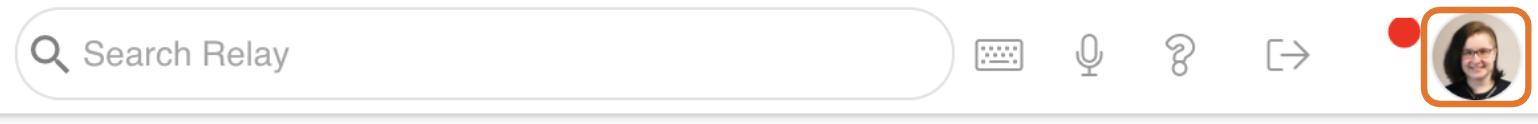
- Select
 (Inbox Settings) on the left navigation bar of the My Profile modal.
(Inbox Settings) on the left navigation bar of the My Profile modal. - Follow the instructions here to sort your Issues inbox and adjust the Issue inbox card field visibility.
- Hit Save in the bottom right corner of the My Profile modal.