How do I reference Customer or Issue object fields in a Bot response?
Bots can include Customer or Issue information in their responses for a personalized Customer experience. The referenced information will change dynamically, so, for example, if the user updates their email during the course of the conversation, the new email will be referenced by the Bot next time.
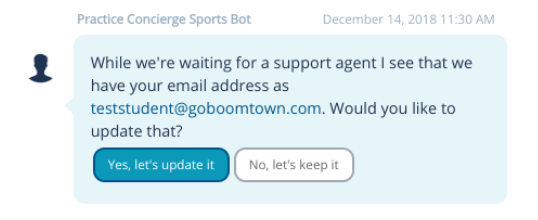
NOTE: you can only use this functionality if you have the Train Bots permission. Please email success@goboomtown.com if you wish to get the permission.
- Go to
 (Topics) on the left navigation bar of the Bots modal. Click
(Topics) on the left navigation bar of the Bots modal. Click  (Pencil) to edit a topic or
(Pencil) to edit a topic or  to add a new topic.
to add a new topic. - Scroll down to the Text field of the Bot Topics modal.
- Reference an object field in the text by using the syntax {{Customer or Issue information}}. See a list of object fields available for referencing below. NOTE: the {{Customer or Issue information}} syntax is case-sensitive.
Learn how to dynamically update object fields right in the Bot chat environment here.

Available Objects and Fields
issue Object
Formatted as {{issue.[object]}}.
- site_name
- reference_num
- c__owner_partner_team_name
- c__owner_partner_team_nickname
- c__owner_partner_name
- c__sponsor_partner_team_name
- c__sponsor_partner_team_nickname
- c__sponsor_partner_name
- c__sponsor_partner_nickname__d_type
- c__d_status
- c__d_category
location Object
Formatted as {{location.[object]}}.
- site_name
- phone
- street_1
- street_2
- city
- state
- zipcode
- country
customer Object
Formatted as {{customer.[object]}}.
- name
- phone
customerUser Object
Formatted as {{customerUser.[object]}}.
- first_name
- last_name
- full_name