What do the formatting icons in Relay text fields mean?
Hover over the icons to see their names. Press on ![]() (Help) any time to view keyboard shortcuts for formatting and common actions.
(Help) any time to view keyboard shortcuts for formatting and common actions.
NOTE: to learn about the advanced Knowledge Base article editor, click here.
 Bold, Italic, Underline, and Strikethrough.
Bold, Italic, Underline, and Strikethrough. Subscript and Superscript.
Subscript and Superscript. text Color, Font, and Size.
text Color, Font, and Size. Line Height (spacing) and Paragraph Format (Heading, Normal, or Code).
Line Height (spacing) and Paragraph Format (Heading, Normal, or Code). Paragraph Style: de-select each style after you select it for the formatting to go away. NOTE: the Clear Formatting button will not clear the Paragraph Style.
Paragraph Style: de-select each style after you select it for the formatting to go away. NOTE: the Clear Formatting button will not clear the Paragraph Style.

-
 Align, Decrease Indent, and Increase Indent.
Align, Decrease Indent, and Increase Indent.  Quote: adds a bar to the left of the text, including next to text in different Paragraph Styles
Quote: adds a bar to the left of the text, including next to text in different Paragraph Styles
![]()
 Ordered and Unordered Lists.
Ordered and Unordered Lists. Insert Link: paste the URL or search using Froala, Google, or Facebook. By default, the link will open in the same tab as the article, replacing the article. Check Open in new tab to change that setting.
Insert Link: paste the URL or search using Froala, Google, or Facebook. By default, the link will open in the same tab as the article, replacing the article. Check Open in new tab to change that setting.
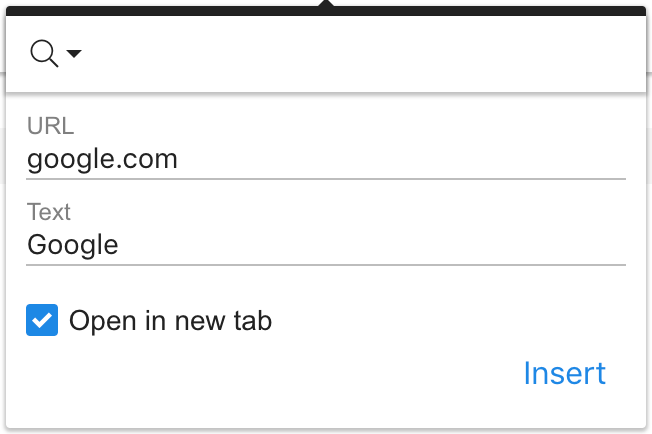
 Clear Formatting: note that this does not clear the Quote and Paragraph Style formatting.
Clear Formatting: note that this does not clear the Quote and Paragraph Style formatting. Select All.
Select All. Undo.
Undo.