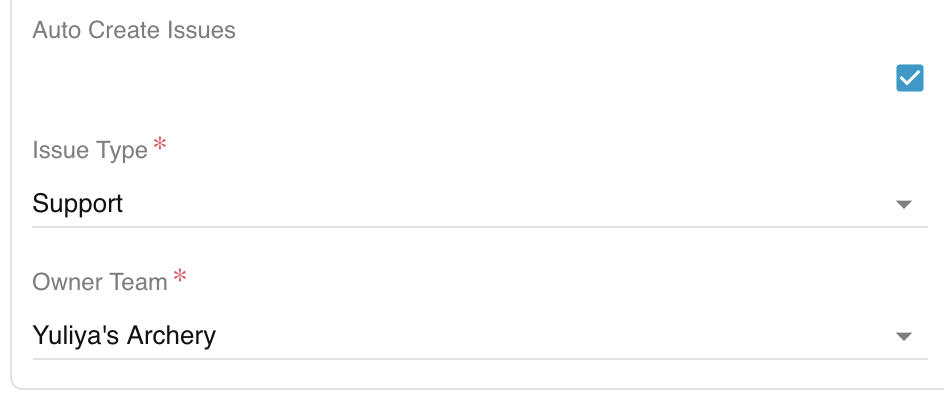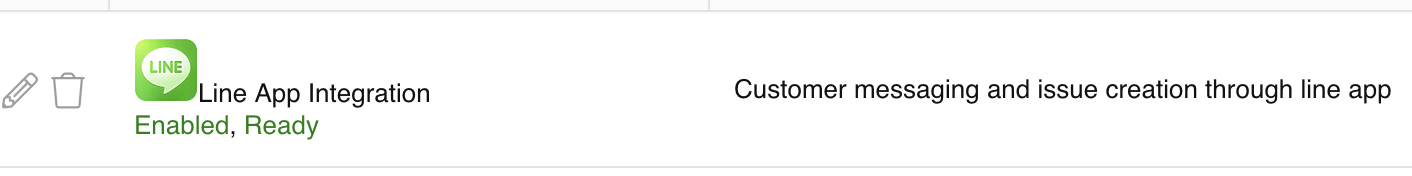With the LINE app Integration, Customers can create Relay Issues using a customizable Get Support button in LINE. Your support agents will be able to see LINE communications directly in their Relay inboxes—the same inboxes where they receive Issues from other channels like SMS or webConnect.
To set up the LINE messaging integration:
- Go to Organizations → Teams and search for your Team.
- Double click on the Team or click the
 (Pencil) icon next to it.
(Pencil) icon next to it. - On the left navigation bar of the Org Teams modal, go to
 (Integrations).
(Integrations). - Select
 to open the Integration Setup modal.
to open the Integration Setup modal. - Fill out the following profile fields:
- Type: select Line App from the dropdown.
- Name: type the name you want to be displayed in the list of your Team's Integrations.
- Description: (optional) type the description of your LINE Integration.
- Status: select Enabled from the dropdown.
- Generate Web Scheduler URL: generate a URL that will direct the user to your online Scheduler page for scheduling trainings and activations. Learn more here.
- Channel Secret: type the Channel Secret as found in your LINE account information.
- Channel Access Token (long): type the Token as found in your LINE account information.
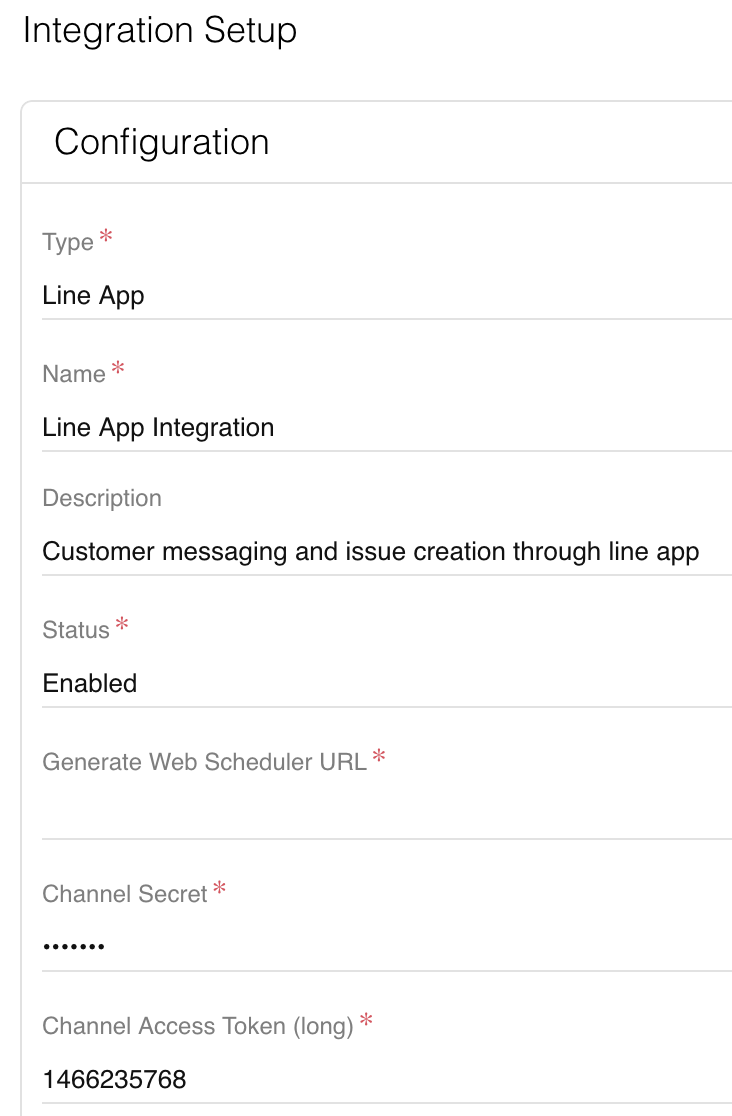
- (optional) Auto Create Issues: check if you wish for LINE Customer messages to be automatically made into Issues and routed to the appropriate Owner Team. If you do NOT check this, then the incoming chats from the LINE app will go directly to the team’s public chatroom.
- Issue Type: select the type of Issue that will be automatically created when a Customer messages through LINE.
- Owner Team: select the Team that will receive the Issue.
- Hit Save. The LINE Integration will now show up as Enabled and Ready in your Team's list of Integrations.