- Click on your Profile button in the top right corner on Relay desktop.
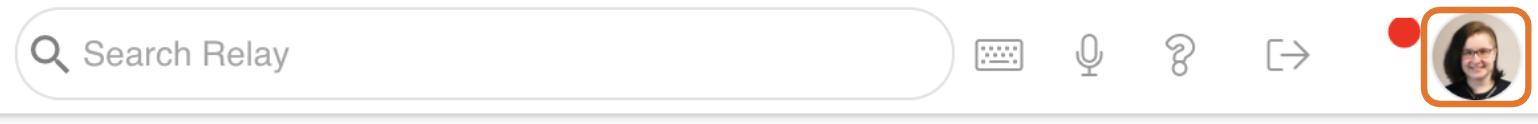
- Select
 (Alerts & Notifications) on the left navigation bar of the My Profile modal.
(Alerts & Notifications) on the left navigation bar of the My Profile modal. - Select the types of notifications you wish to receive for each type of activity. You may select all or zero options for each field OR scroll down to the bottom and toggle on Use Team’s Alert Configuration. Your alert settings will then match those of their Team. Learn how to configure a Team’s alert settings here (Group Admins only). NOTE: if you are on multiple Teams, then your alert settings will be determined for each Issue based on that Issue's Owner Team.
- Hit Save in the bottom right corner of the My Profile modal.

