The purpose of this article is to explain how to set up a Support SDK integration on the Boomtown Platform.
You may also find steps regarding the SDK Configurator at the bottom of the document.
How do I set up a Support SDK integration?
- From the main navigation menu to the left, go to Settings > Locate the header Communications > Channels
- Under the header Add New Communications Channel, locate the Support SDK tile and click on the Configure button
- Follow the prompts in three stages:
- Appearance – Customize the chat button (optional)
- Configuration – Configure settings in accordance with the following fields:
- Sponsor Team – the organization that financially supports the team that owns the issues
- Route issue to team – the team that will own the issues
- Customer Attribute – the field that will help identify the customer
- Customer – the ID associated with the customer
- Show customers the following support channels on the chat widget home page – the channel through which you'd like to offer support
- Install Code – Here you will be able to download the Configuration File to include in your app's project
- Once you have configured the settings, clicked on Save, and downloaded your Configuration File, click on Done
- From the Channels page, your new Support SDK should appear under the Configured Channels header with the Enabled status toggled on
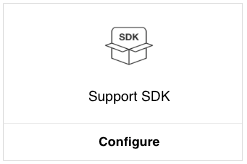
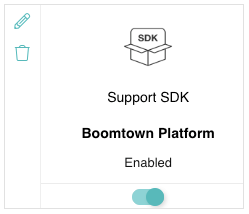
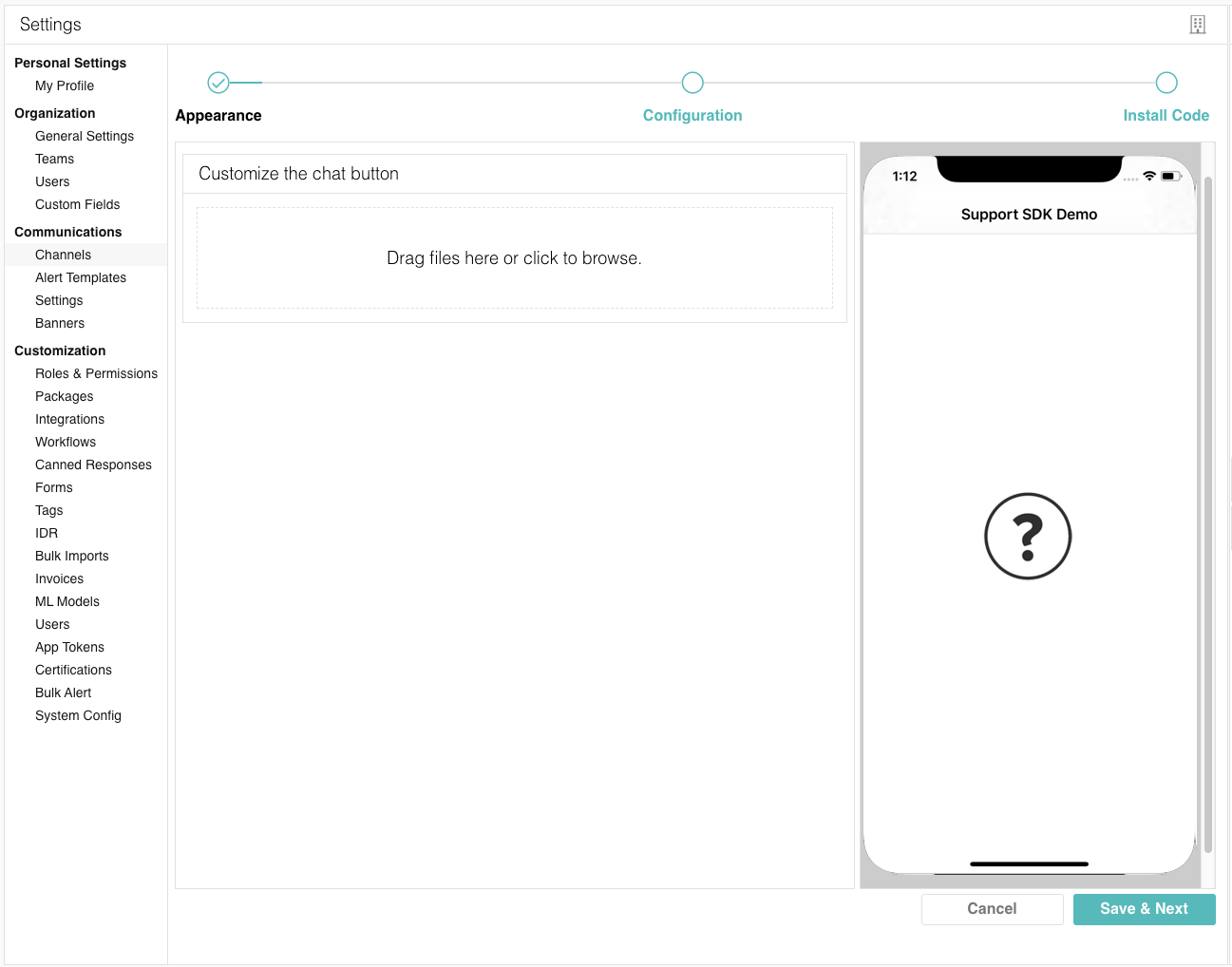
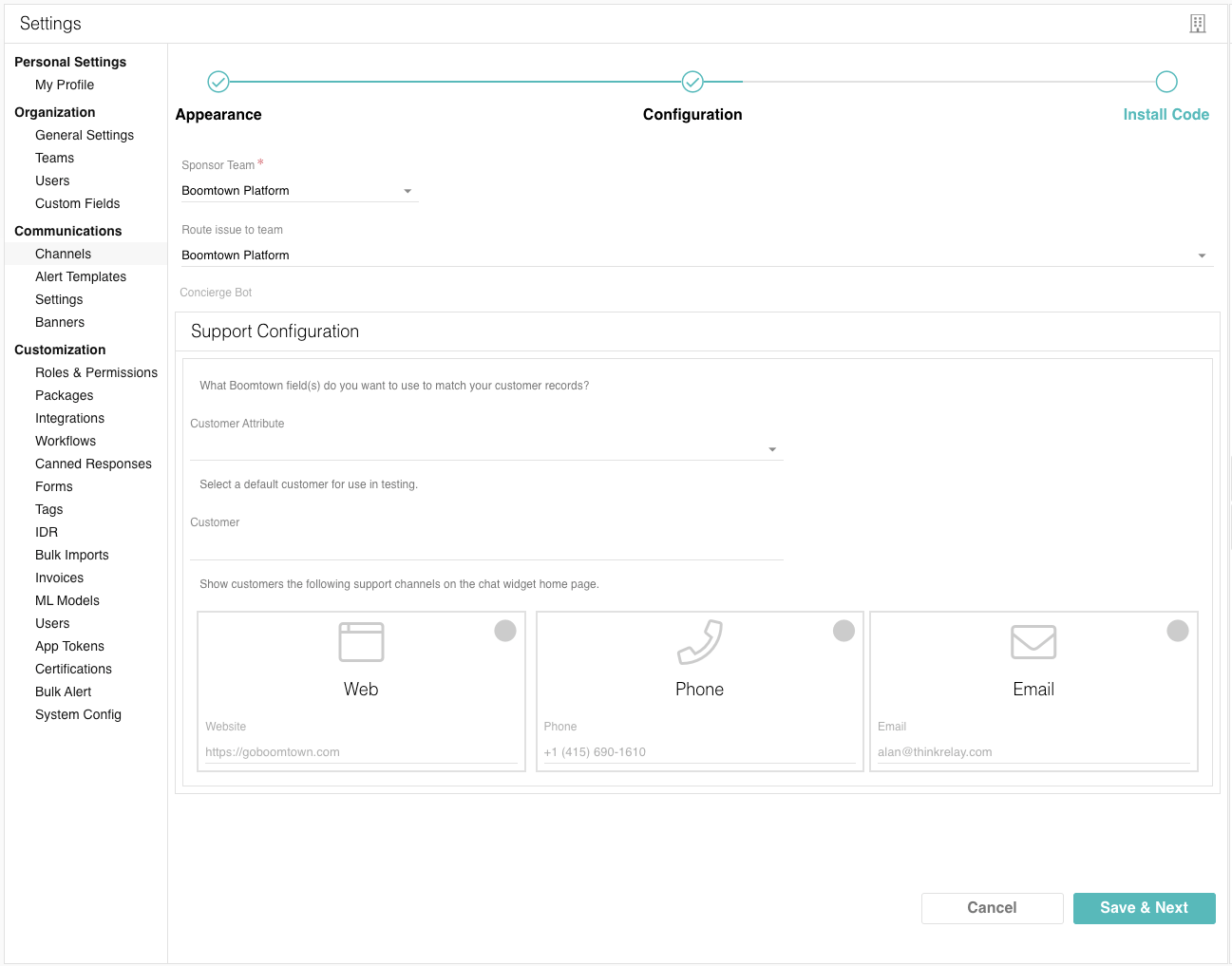
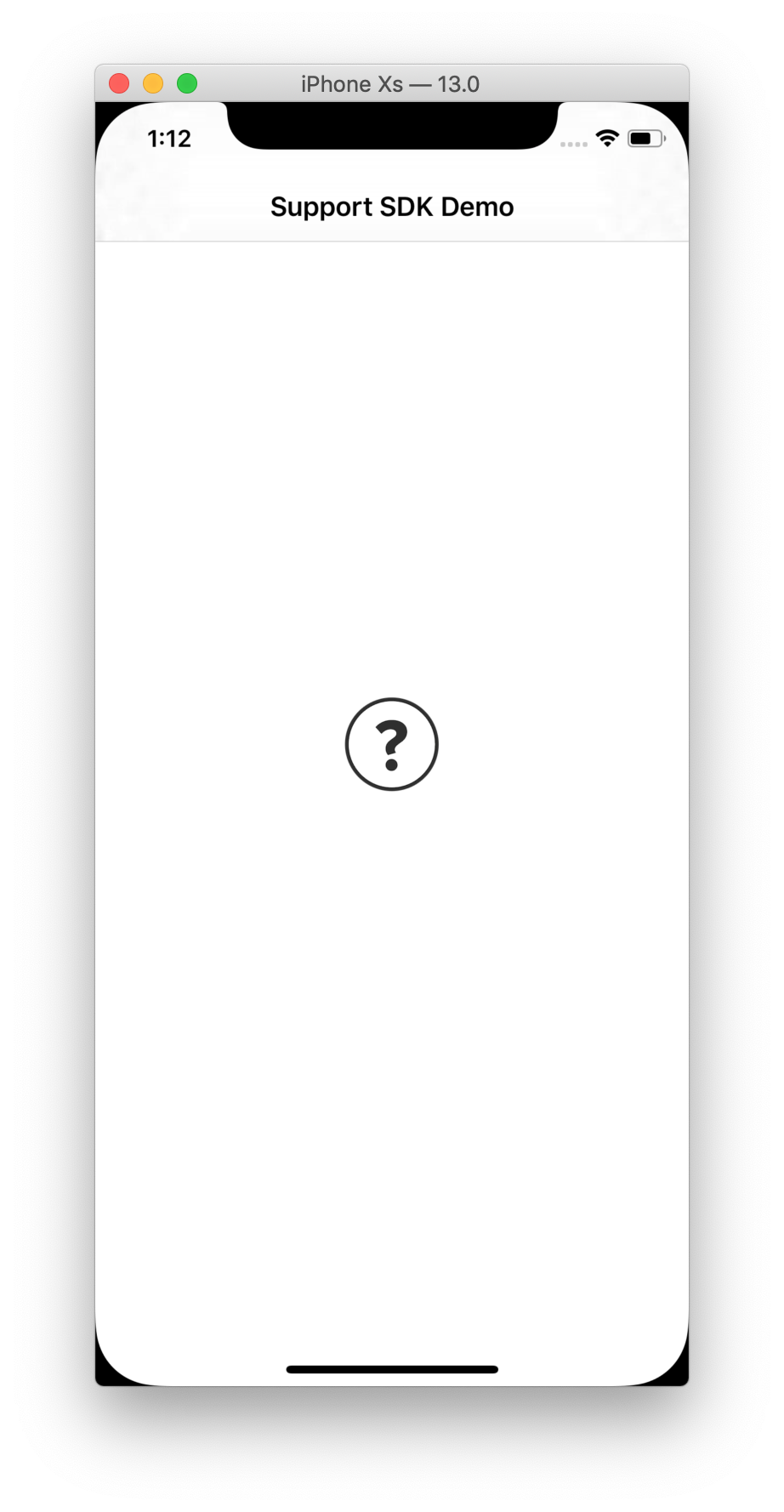
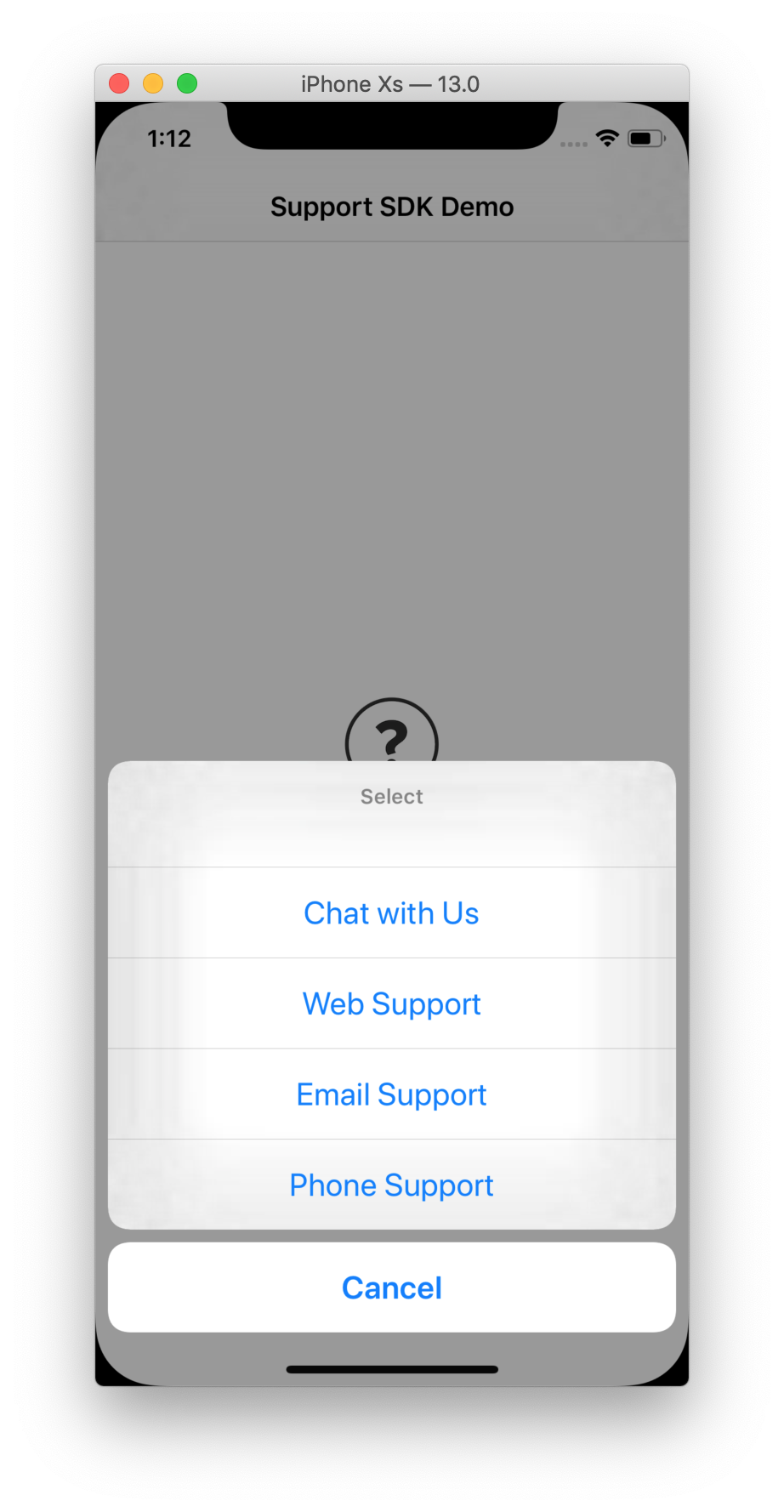
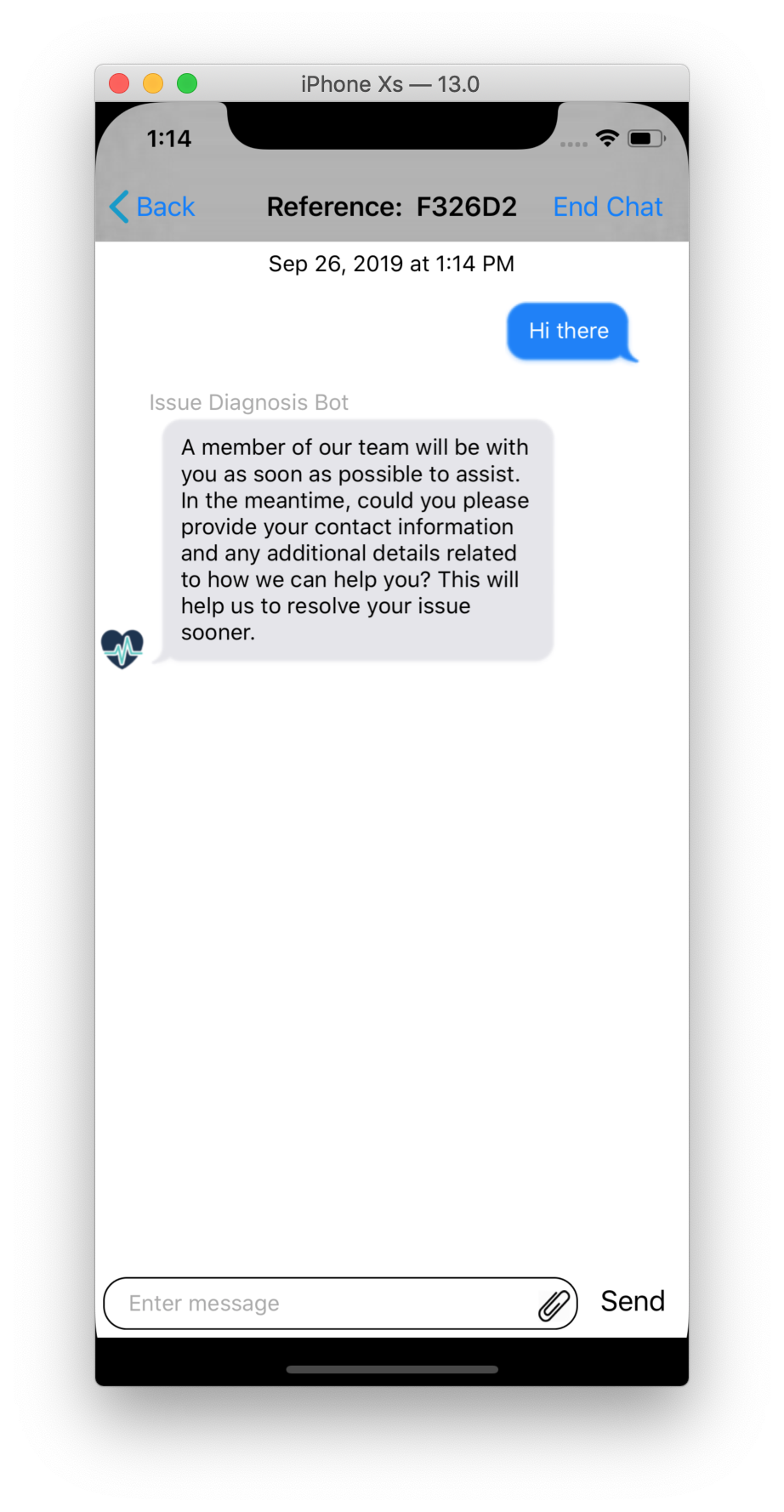
Boomtown Support SDK for iOS (v 1.0)
Minimum Requirements
- Xcode 10.2
- iOS 9.0
Dependencies
- AFNetworking 3.0
- XMPPFramework 4.0
- SVProgressHUD
A Podfile is included in case you want to use CocoaPods to include these dependencies.
Overview
supporksdk-ios contains SupportSDK, an iOS framework for Boomtown partners. It allows partners to integrate issue creation, notification, and chat in a single SupportSDKButton button.
Getting Started
- Clone this repository
- Drag
SupportSDK.frameworkfrom the SDK folder into theEmbedded Binariessection inTargets->General - In the “Choose options for adding these files” dialog, ensure “Copy items if needed” is checked and “Create Groups” is selected next to “Added folders”
Obtaining Configuration Information
For chat to work, supportsdk-ios requires you to specify the obtain the configuration JSON file provided by the mobile configurator within Relay. The downloaded configuration file will look like this:
{
"apiHost": "https://api.uat.goboomtown.com",
"integrationId": "VCXMMN",
"apiKey": "wvhqlNgRW7mtTFhmGBBRuRJxVxTbshDuCSFElJJvvXXk",
"buttonURL": "https://api.uat.goboomtown.com/resources/images/sdk_button.png",
"partnerToken": "192AD590794E6BC1B30E",
"privateKey": "6f71f313752b9882f2deb187709cb0c11fbd77d9"
}
The downloaded configuration file may be renamed if desired and should be dragged into your Xcode project. The loadConfigurationFile() method will load this file by name.
Usage
Note: Objective-C and Swift examples may be found in the Examples folder of this repository
Objective-C
@import SupportSDK;
// Create BTConnectHelp button and add it to view
SupportSDKButton *supportButton = [[SupportSDKButton alloc] initWithFrame:self.view.frame];
supportButton.delegate = self;
if ( ![supportButton loadConfigurationFile:@"support_sdk.json"] ) {
NSLog(@"Unable to load configuration file");
}
[self.view addSubview:supportButton];
Swift
import SupportSDK
let button = SupportSDKButton(frame: self.subview.frame)
button.delegate = self;
if button.loadConfigurationFile("support_sdk.json") == false {
NSLog("Unable to load configuration file")
}
self.view.addSubview(button)
Acknowledgements
supportsdk-ios makes use of various open source libraries, and we are grateful for the contributions of the open source community.
To help you acknowledge the open source libraries we have used, we have included two files in the root of the repository:
Acknowledgements.mdis a Markdown file for you to use however makes sense for you.Acknowledgements.plistis an Apple PLIST file designed for use in a Settings bundle.