How can I perform an advanced search in Relay?
The types of searches below are possible in any Relay list with a search bar, including Issues → List, Organizations → Profiles, Customers → Locations etc.
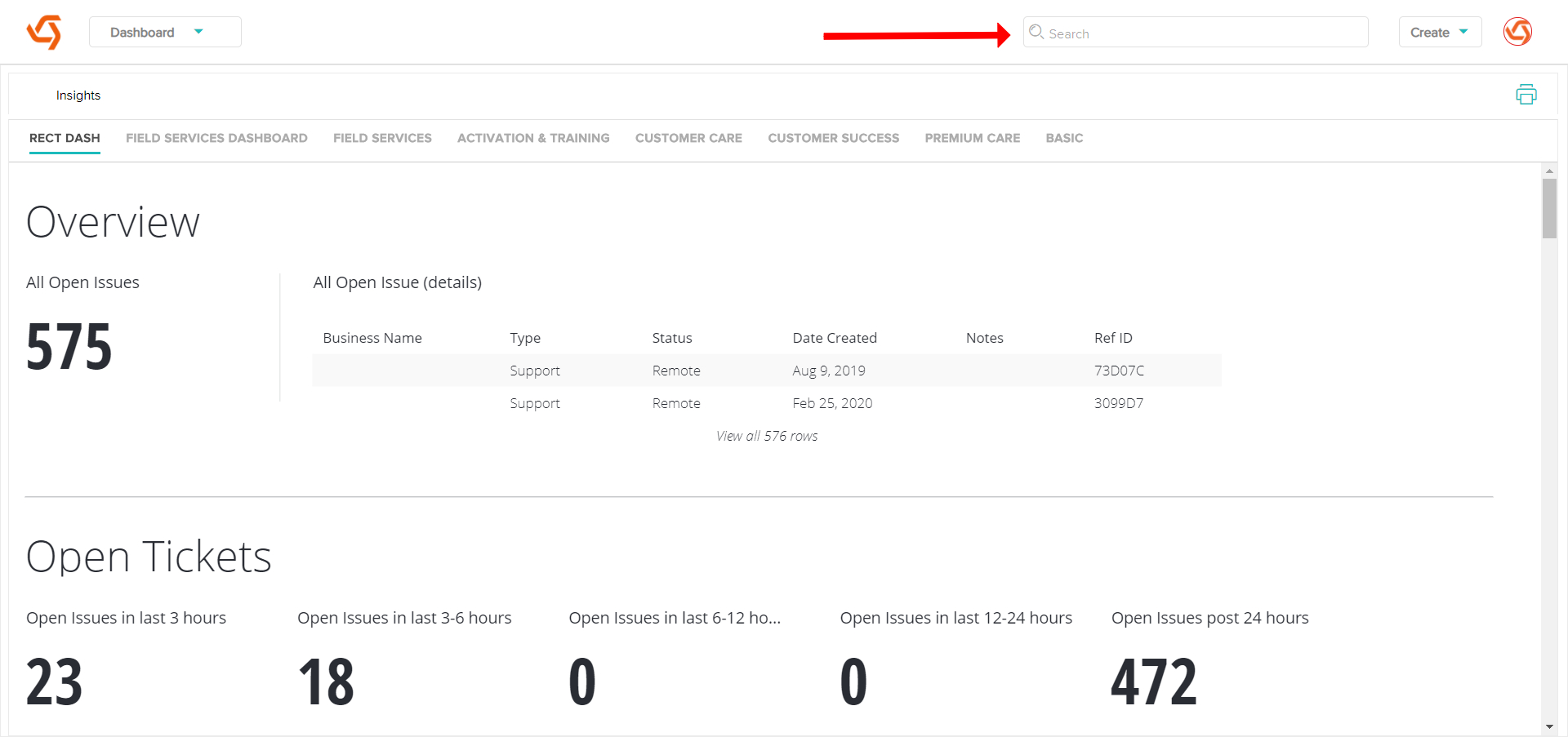
- Simple search: typing the search query as one or more words will display results containing all those words. For example, searching for Hunan San Francisco will display only results that contain Hunan, San, and Francisco.
- Partial word search: including an * (asterisk) in the search bar enables partial word search. For example, searching for Hunan* will display results that start with the word Hunan. Searching for *12341234* will display results containing 12341234. Searching for *12341234 will display results ending in 12341234.
- Quotes search: including a phrase in quotes (“[phrase]”) in the search bar will treat the phrase as one word in the search. For example, searching for Hunan “San Francisco” will consider San Francisco as one word and look for an exact match.
- Full-text search: including smart operators + / – in the search bar will modify the search. For example +Hunan +California -San Francisco will give results for all Hunan restaurants in California that are not in San Francisco.