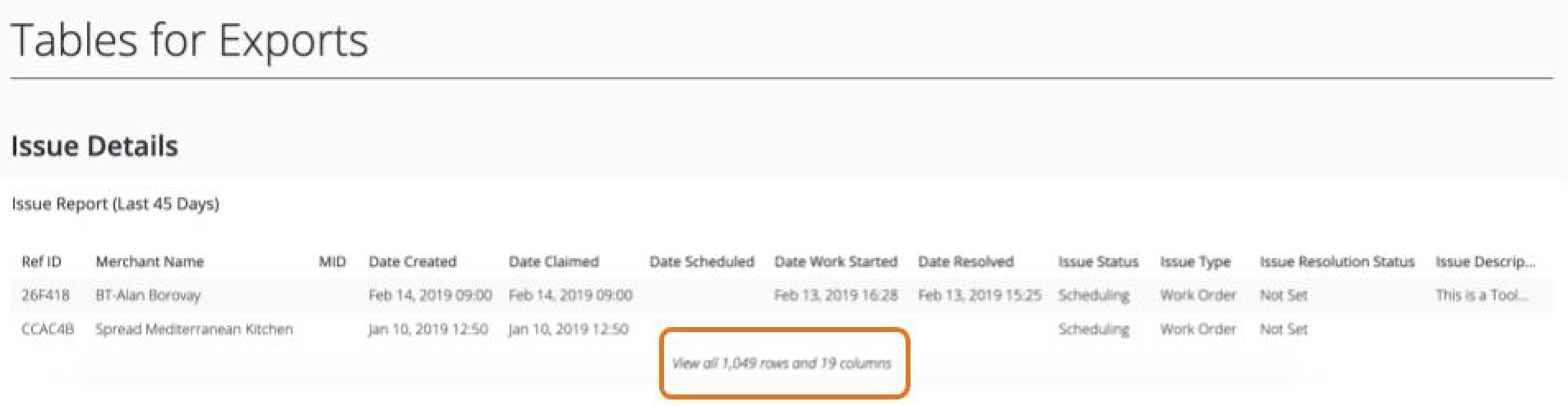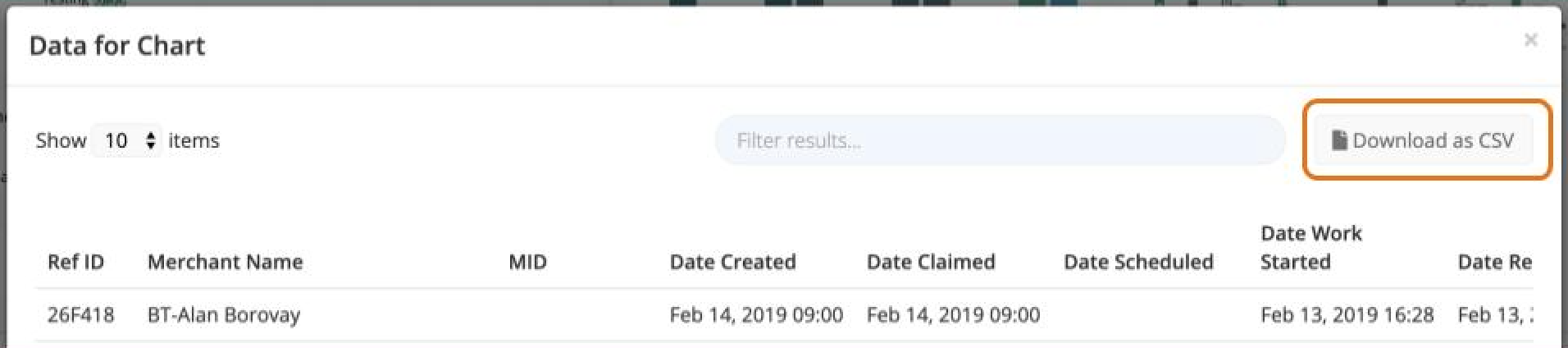The Issue details report summarizes important information about your Issues in spreadsheet format.
- Go to Dashboard on the Relay left navigation panel.
- Scroll down to the Tables for Exports section.
- Under Issue Report, click on View all [#] rows and [#] columns.
- At the top right corner of the Data for Chart modal, click on Download as CSV. This action will download a spreadsheet with all Issue details.