What are the various sections in the admin console?
The Settings Panel is consolidated in its own section where, depending on the permissions, users will be able to edit/update certain aspects of their Relay experience. Settings panels have 4 major sections.
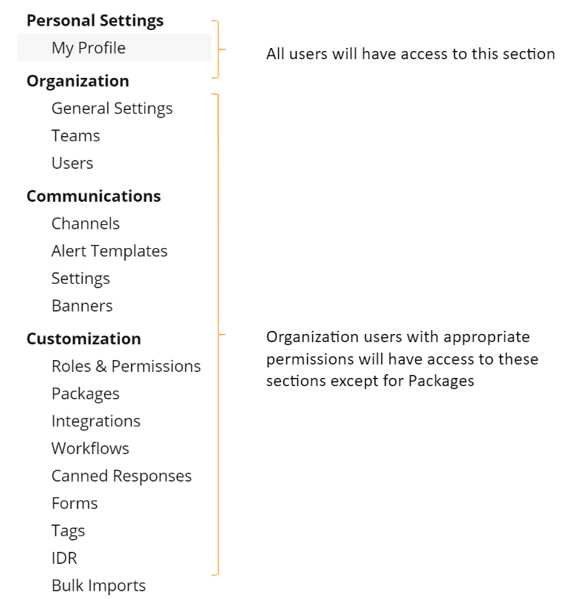
Personal Settings
My Profile: All users will see the My Profile section in the Settings panel. Additional permissions will allow the users with appropriate access to edit their contact info, add themselves to several teams within their org, and set up calendar and passwords.
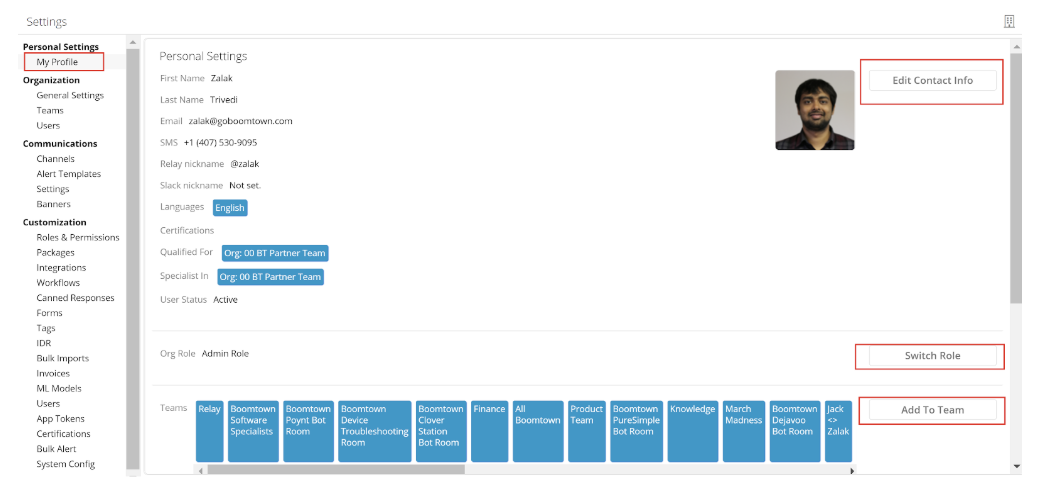
Organization
General Settings: This section contains basic profile information for the organization. All users will be able to view this section, but edit functionality will be dependent on the permissions.
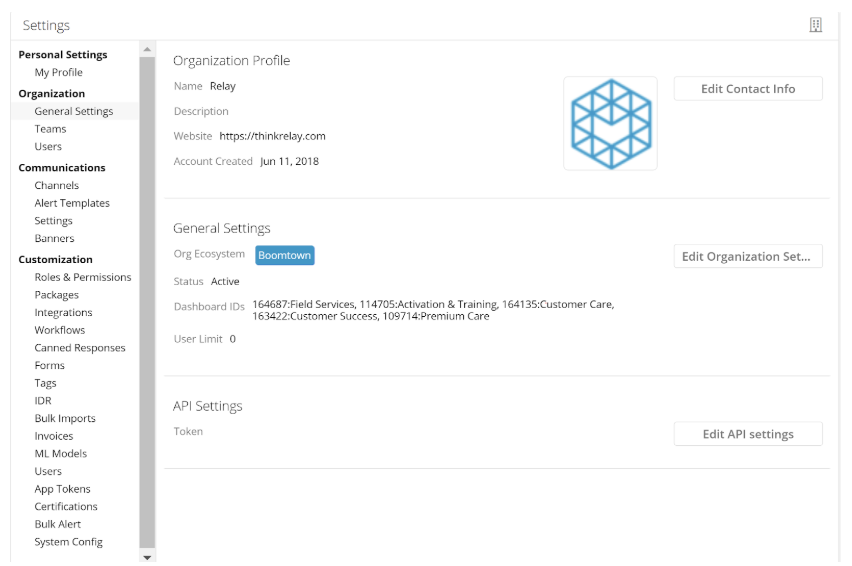
Teams: This section will contain a list of the teams in the user’s organization. Users with appropriate permissions will be able to add new teams or edit existing team settings.
Users: This section will contain a list of the users in the organization.
Communication
Channels: This section will contain all of the channel integrations for the organizations which include WebChat, Schedulers, Email, Facebook, Line, SMS. These integrations have been separated out from ticketing integrations for ease of use.
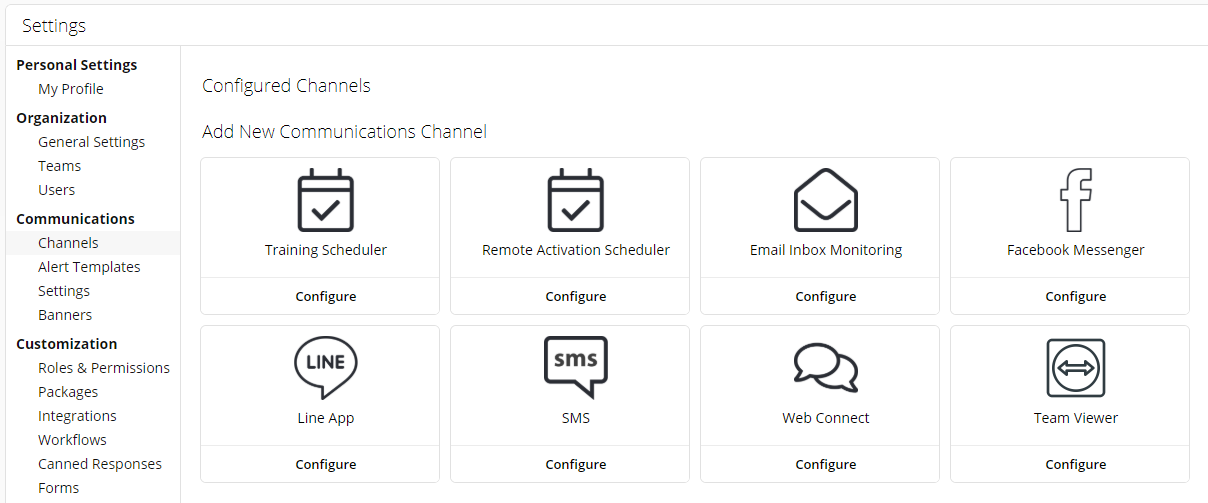
Alert Templates: This section is moved out from Organization -> Profile -> Edit to Communication -> Alert Templates since this relates to configuring outbound communication with customers.
Settings: This section contains additional communication settings related to email domains and subdomains for organizations.
Banners: Banners that previously were linked to teams are now linked to integrations and are available via this list.
Customization
Roles and Permissions: This section contains a list of all Roles in the organization. This section is only available to a limited number of users with specific permissions at an organization.
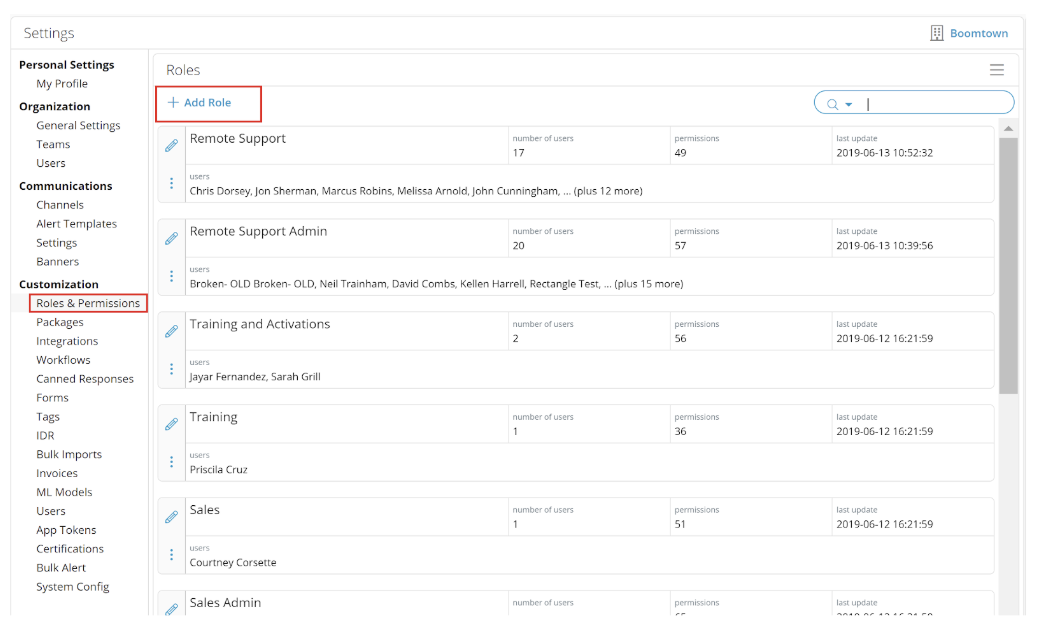
Integrations: This section contains the ticketing and messaging integrations which can be used to connect an Organization’s CRM to pass ticket data as well as connect Slack to communicate with other collaborating organizations in Relay.
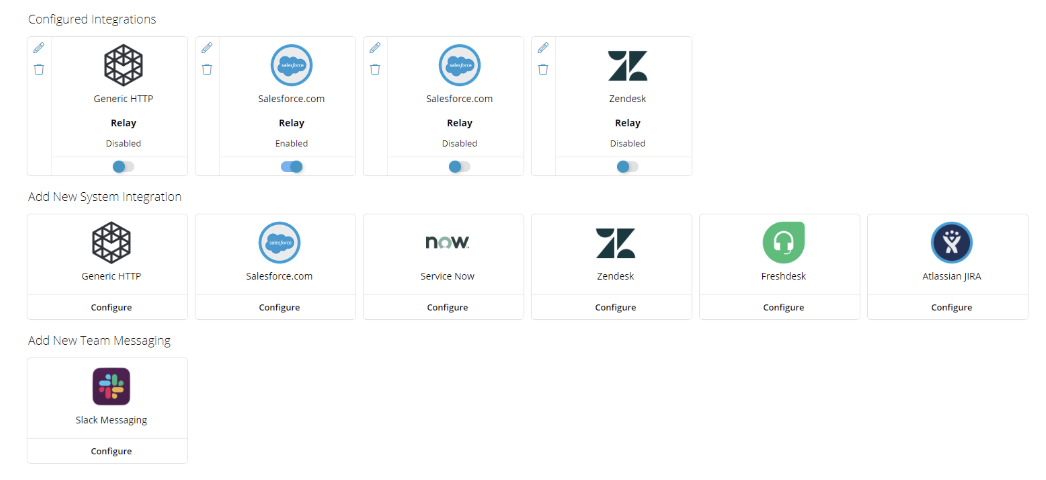
Workflows: This section of the Settings panel allows the organizations and relay admins to configure workflows for text-redaction, auto-reopens, inbox sorting and priority and additional password settings.
Canned Responses: Moved the canned response section from System -> Canned responses to under Administration Settings. There is no change in functionality for this feature.
Forms: Updated the nomenclature from Checklists to Forms. Every Form type is associated with a permission which can be controlled by Roles and Permissions.
Tags: Moved Tags from System -> Tags to under Administration Settings. There are permissions associated with Tags and only users with appropriate permissions will be able to add new tags.