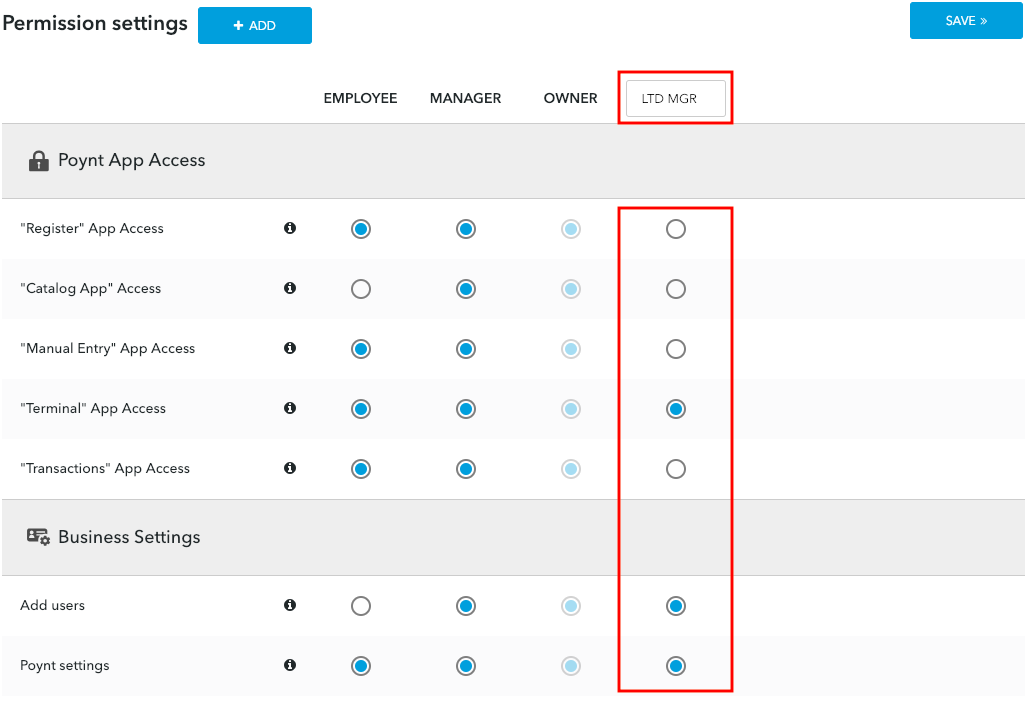Your Poynt account comes with three default permission settings for users: Employee, Manual and Owner. You can add new roles with customized permissions if you have users that fall outside of these default settings.
1. Go to Business tab in Poynt.net and click on Terminal Users. Click on Permission Settings to add a new role and permission.
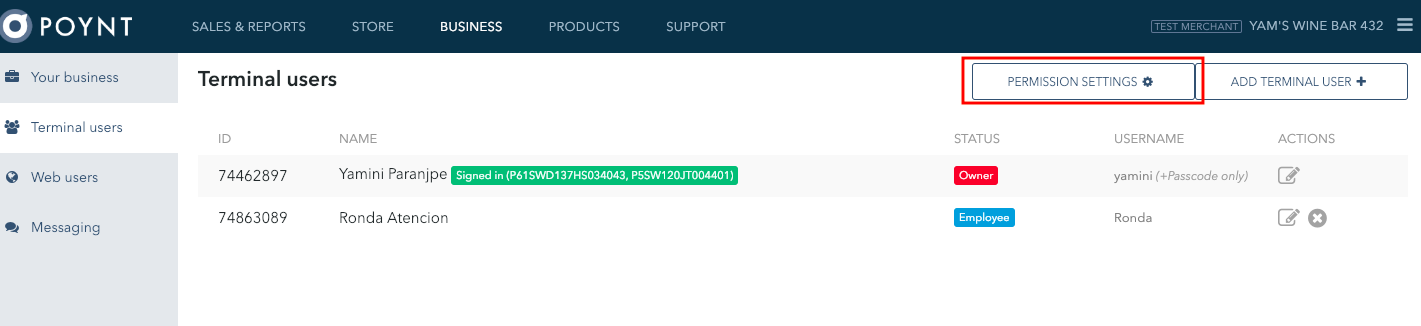
2. Click on Add button next to Permission Settings.
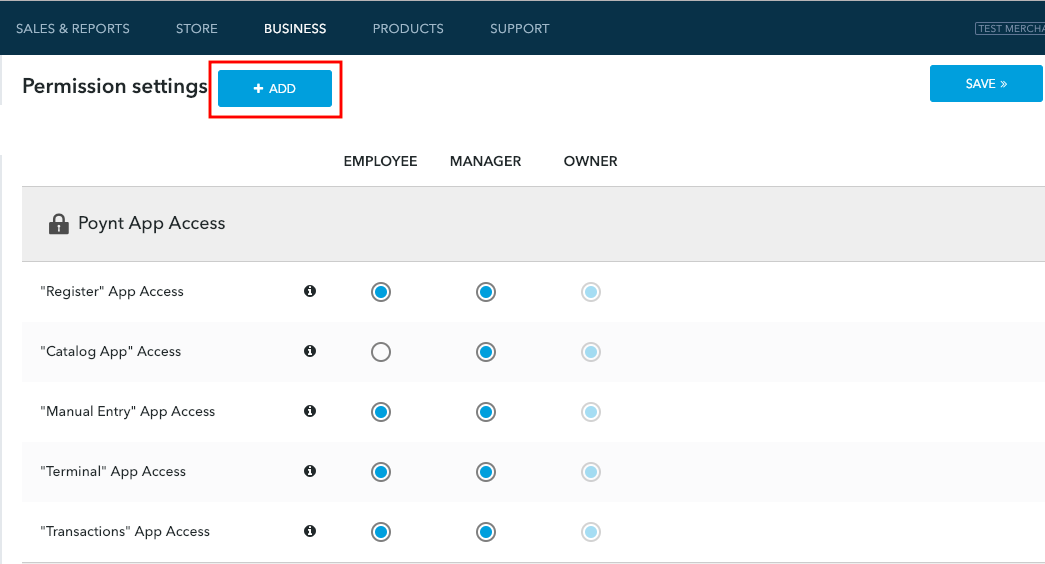
3. Name the new role and assign the functions associated with it. Click Save.