Pre-Authorization & Bar Tabs without Rocket Tabs:
There is no 'Bar Tab' feature on Poynts Native Software or the ability to pre-authorize a credit card and then charge later. However, there is an application called Rocket Tabs that can help with this.
Workaround for Bar Tabs with Poynts Native Software
The best workaround is having a Bar collect the credit card when the client orders and hold behind the counter. Then using the native Register Application, the merchant can create an order (add items) and add a name of the customer by entering the name in the 'Notes' tab. The merchant can then go back to that order by searching for the name in any search bar on Poynt. When the customer is ready to check out, the merchant can open the order and check the customer out (Credit, Cash, Debit, NFC) using the Poynt terminal. This is a one time charge and there are no pre-authorization capabilities.
Tip: There is a search bar on the home screen of Poynt and you can get back to the home screen by swiping down from the top of the screen and clicking 'home'
Rocket Tabs Application
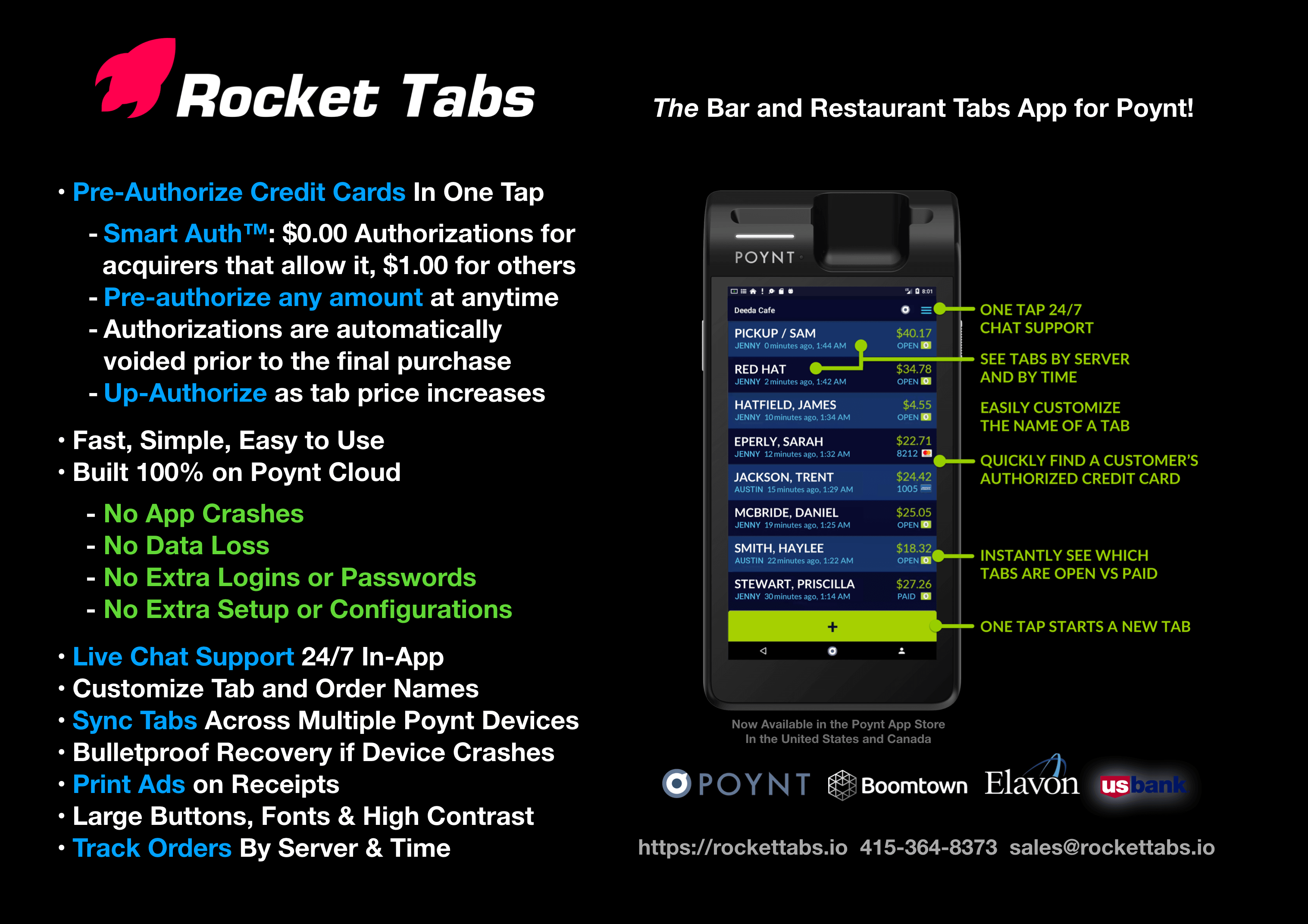
Great news for Bars, Restaurants, and Cafes! The new Rocket Tabs Application on the Poynt Smart Terminal allows merchants to start a Bar Tab and to use a new Pre-Authorization tool for verifying credit cards, providing a Pre-Authorization from $0 to any amount, as well as automatically naming tabs!
Start a Tab with Pre-Authorization
Single button to authorize a credit card (merchant dips a chip card) and the name should populate and create a tab. It will also show the card type and the last four digits of the credit card used for the authorization. This is great for easily looking up the customer’s card at the end to close their tab. The merchant always has the ability to change the name of the tab (Table #, Nickname, etc).

Pre-authorization will work with every processor currently compatible with Poynt (TSYS, WorldPay, Elavon, etc).
Payment Options Using Rocket Tab
All natural payment methods are available on the Rocket Tabs Application (Credit, Debit - Pin, Cash, NFC). All transaction will be reported in Poynt HQ or in the Transactions Application on Poynt.
Search for Customer/Tab
The Rocket Tab Application organizes all open tabs in alphabetical order, or by the time created.
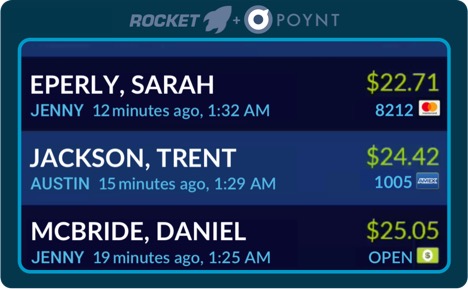
Catalog (no Modifiers today)
The menu you build within the native Catalog Application on Poynt will push information in real time over to the Rocket Tabs Application. No Modifiers today, but there is a workaround to build Modifiers into the catalog as items (reach out to learn more).
Discounts & Taxes
Whatever you choose when building the catalog application within the Poynt Native software will apply on Rocket Tabs. There is a discount option built into the Rocket Tabs Application (no Cash Discount or Surcharging built in) and will just say 'discount' on the receipt.
Customer Check Out Experience (Receipts & Tips)
This has been streamlined so the customer can see the transaction and normal check out flow. All receipts are printed for authorization, you can send the customer an SMS or Email Receipt within the transactions tab. You can add a tip on the screen or later in the Transactions Application on Poynt.
The current cost of the application is $39/month per terminal.
Want to learn more? Please email poyntsales@goboomtown.com
-