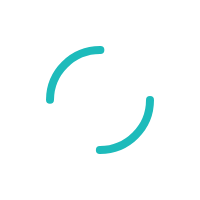iPad: Connect Bluetooth Device
Last Updated:What's in this article?
- Turn on your Bluetooth device and put in pairing mode
- On the iPad go to Settings
- Select Bluetooth
- Make sure Bluetooth is turned on
- Tap the device you are attempting to pair from the list of Other Devices
- If requested, enter the device's pairing PIN
- Turn on your Bluetooth device and make sure it is discoverable
- On the iPad go to Settings
- Select Bluetooth
- Make sure Bluetooth is turned on
- Locate the device you are attempting re-connect from the list of My Devices
- If the Device says "Not connected" Tap on it to attempt connect
- When the device says "Connected", you are able to use the Bluetooth device with your iPad